My Access stands as a beacon for Floridians in need, providing a straightforward pathway to apply for and renew essential government assistance programs such as Medicaid, temporary cash assistance, and food assistance. This tutorial will walk you through the application process, focusing on how to apply for Supplemental Nutrition Assistance Program (SNAP) benefits. Whether you are a new applicant or renewing existing benefits, My Access streamlines the process, making it easy to check your status, report changes, and complete renewals online.
- Getting Started: From the homepage of My Access, select “Apply Now.” If you are applying for any program other than SNAP, you will need to create a new My Access account. However, for SNAP-only applications, creating an account is optional.
- Overview and Application Process: Once logged in, an overview of the application process is displayed, offering tips and expectations. Click “Begin” to initiate the application process.
- Application Summary: The application summary page outlines the nine sections you need to complete for your application. As you progress, the “Start” button will be replaced by an “Update” button, indicating completed sections. You can go back at any time to make changes before submitting.
- Your Information: Start the application process by clicking “Start” in the “Your Information” box. Select your language preference and answer the provided questions. Check the boxes for the programs you want to apply for and click “Next.”
- Household and Income Details: Progress through sections such as “People and Household Details” and “Income.” Add employment details for each household member separately. Review the income summary screen and click “Next.”
- Document Upload: On the income summary screen, you’ll find suggested documents to upload based on the entered information. Click “Upload” to submit necessary documents. If documents are not ready, you can proceed, and your eligibility worker will guide you on required documents.
- Submit Your Application: After entering all relevant details, including employment information and document uploads, review the information on the income summary screen. Click “Next” to submit your application.
- Confirmation and Receipt: Enter your name, check the box to sign the application electronically, and click “Submit Application.” Upon successful submission, download or print a copy of your application confirmation receipt for your records.
Conclusion: Congratulations! You have successfully navigated the My Access application process for government assistance. For more informative videos, visit our YouTube channel. My Access remains committed to providing a user-friendly experience for applicants seeking essential benefits in Florida.

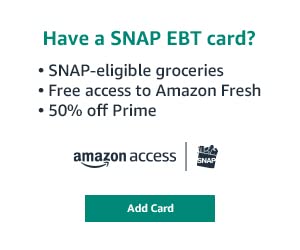
Necesito revisar mi cuenta de access
No puedo entrar para revisar mi cuenta de access