MyACCESS is a simple way to apply for and manage government assistance through the Department of Children and Families. The new MyACCESS portal is here! The next time you need to manage your food assistance (SNAP), temporary cash assistance (TANF), or Medicaid, go to MyACCESS.myflfamilies.com and set up your new account.
MyACCESS New Portal
Contents

The new MyACCESS portal replaces the existing platform, as the new self-service web portal for Floridians in need of applying for, renewing, and managing their government assistance including:
- Supplemental Nutrition Assistance Program (SNAP): The Food Assistance Program helps individuals and families in need purchase nutritious foods.
- Medicaid: The Medicaid Program provides medical assistance to individuals and families in need to cover or assist in the cost of medically necessary services.
- Temporary Assistance for Needy Families (TANF): The Temporary Cash Assistance program assists pregnant women in their third trimester and families with dependent children to assist in the temporary payment of rent, utilities, and other household expenses.
How to use MyACCESS
- Use an internet-enabled computer or mobile device, either at home or at a public facility (e.g. a public library),
- Work with a registered community partner who can assist, or
- Visit a local Family Resource Center.
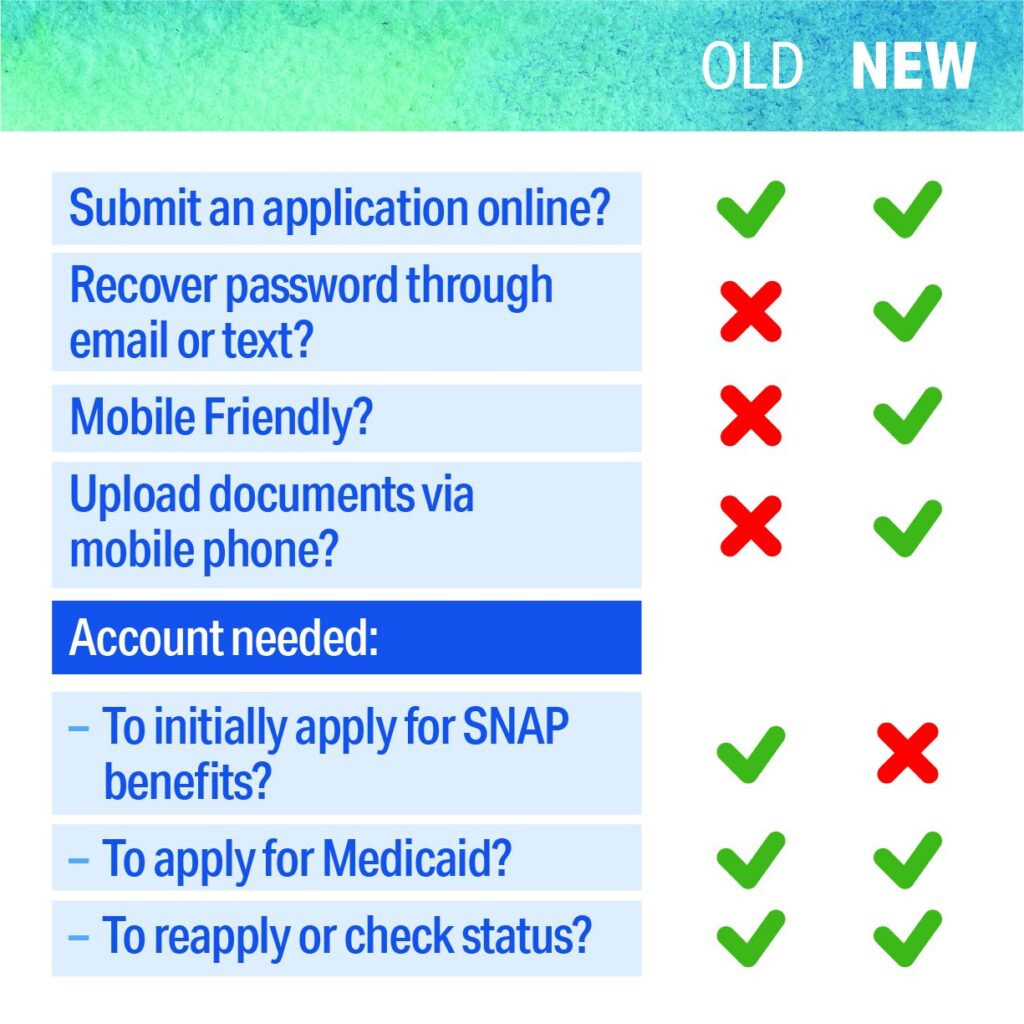
Who should use MyACCESS?
- Eligible individuals interested in learning more and applying for government assistance
- Recipients who currently have an existing access account
- Current recipients interested in linking their existing case to their MyACCESS account
- Service providers interested in becoming a registered community partner
What users can do in MyACCESS
- Screen for eligibility
- Save and submit applications
- Apply for and renew government assistance
- Check application status
- Submit verification documents electronically
- Go paperless and receive online notices
- Manage case information online
- Report interim case changesMyACCESS
What MyACCESS offers
Streamlined Application Process
- User-Friendly Application: MyACCESS uses updated technology to make the application process
more accessible, reducing barriers and enabling recipients to access government assistance online. - Common Point: MyACCESS provides individuals, households, and registered Community Partners
a single access point to the screen, apply for and renew a broad range of government assistance.
Seamless Information Sharing
- Online Notices: Customers who connect their case to a MyACCESS account have the option to
“Go Paperless” by enrolling in electronic notifications where individuals can be alerted via their
personal email when they receive a case notice. - Reporting Changes or Renewals: Recipients can use their MyACCESS account to update cases or
client information or submit a renewal for their government assistance.
Enhanced Customer Experience
- One Account: MyACCESS allows recipients to conveniently manage their government assistance
through one account with 24/7 ESS. - Convenient Log-in: Existing recipients with an existing ACCESS account can easily set up a new
MyACCESS account. - Real-Time Case Status: Recipients can view their case status by logging into their MyACCESS account.
- Password Recovery: Recipients can use the “Forgot Your Password” link to recover their password.



your system s u c k s !!!!!
I’ve tried for 30 min trying to get into my acct, your new system wont let
me complete ID part……
I’ve been trying to create the new access account and have NOT gotten the verification code after trying numerous times
I was finally able to renew my account but now I can not vet back in ! I don’t know who you think you made this better because this is terrible and as what everyone else is saying you suck now !!!
this is not a user friendly website is confusing and cumbersome I could not find out if am elegible for medicaid or not and /or if my aplication was accepted
I am the legal guardian of my 2 grandchildren and I can NOT access my account or get anyone to answer my calls regarding re newing my benefits
hola mi nombre es lucerito seagroves yo estoy tratando de renovar mis estampias ya ise cambio en mi acces acounty por favor me pueden aser la entrivista
I’m still trying to access florid account and it brings me right back to
myfamily.com I was approved by the letters but cannot get into access Fl when I contact Medicaid, they tell me I am approved but not how to link when I try to go to access Florida and I called Medicare and they have done not see any approval notice. myfamilyacess.com has no way to link This is very frustrating. I don’t know if I am covered when I am at the Cancer Center.
same here..this site is a disaster…all I want to do is log in..should be on the first page DUH